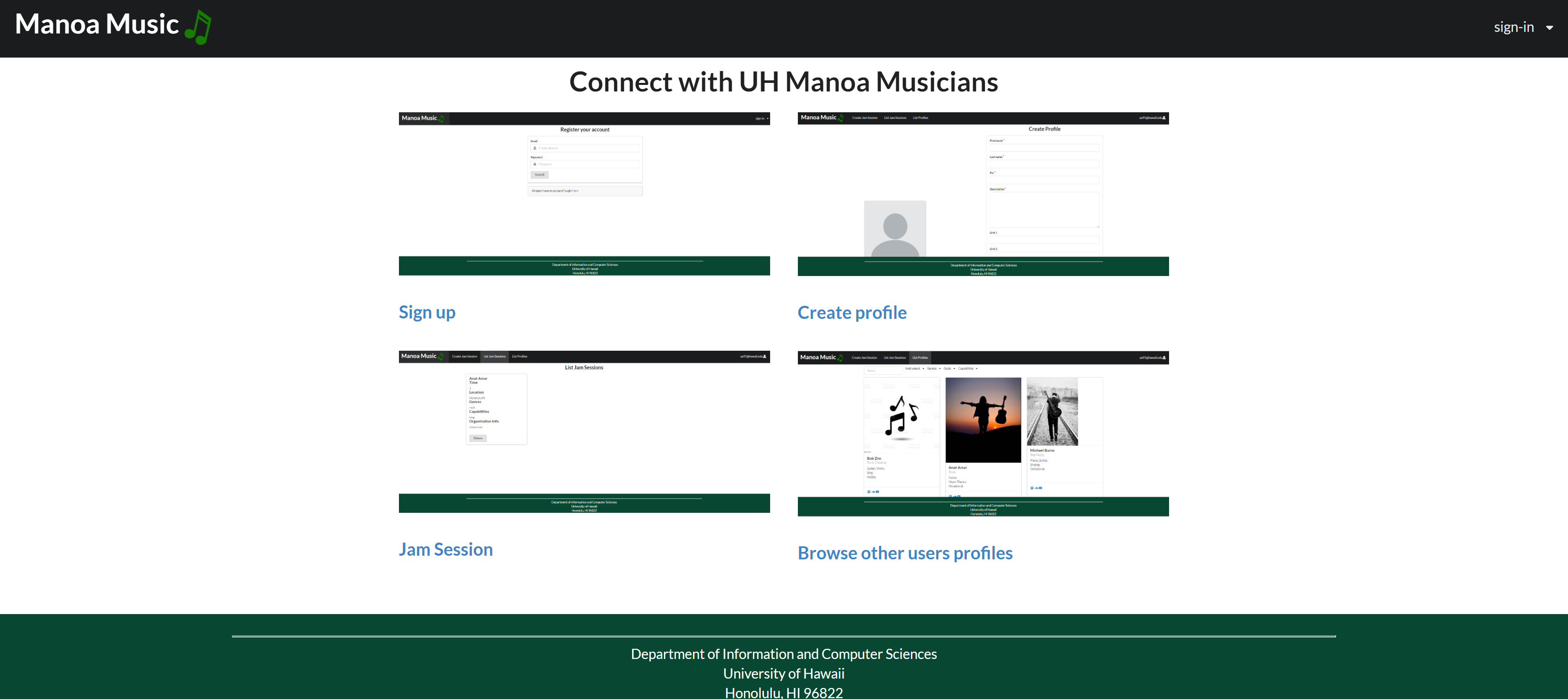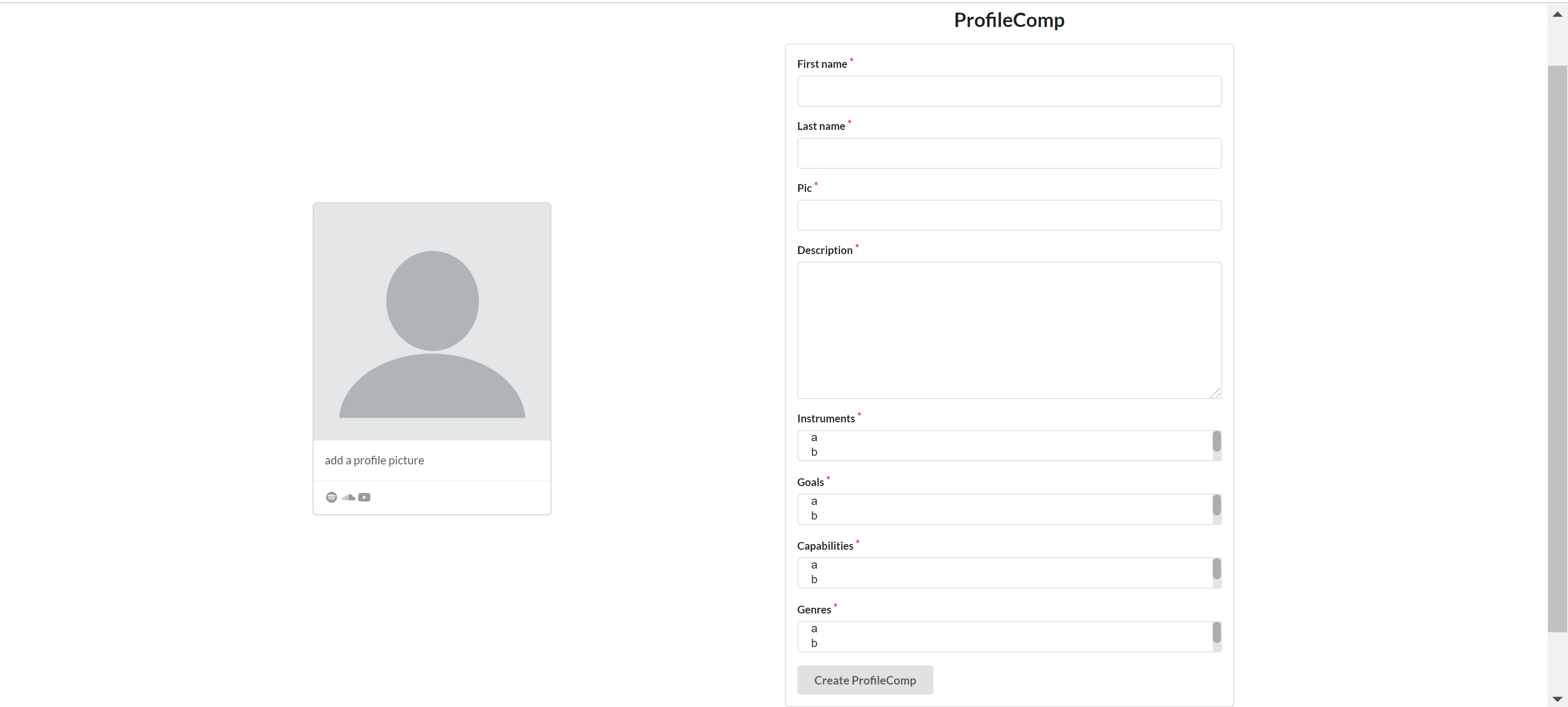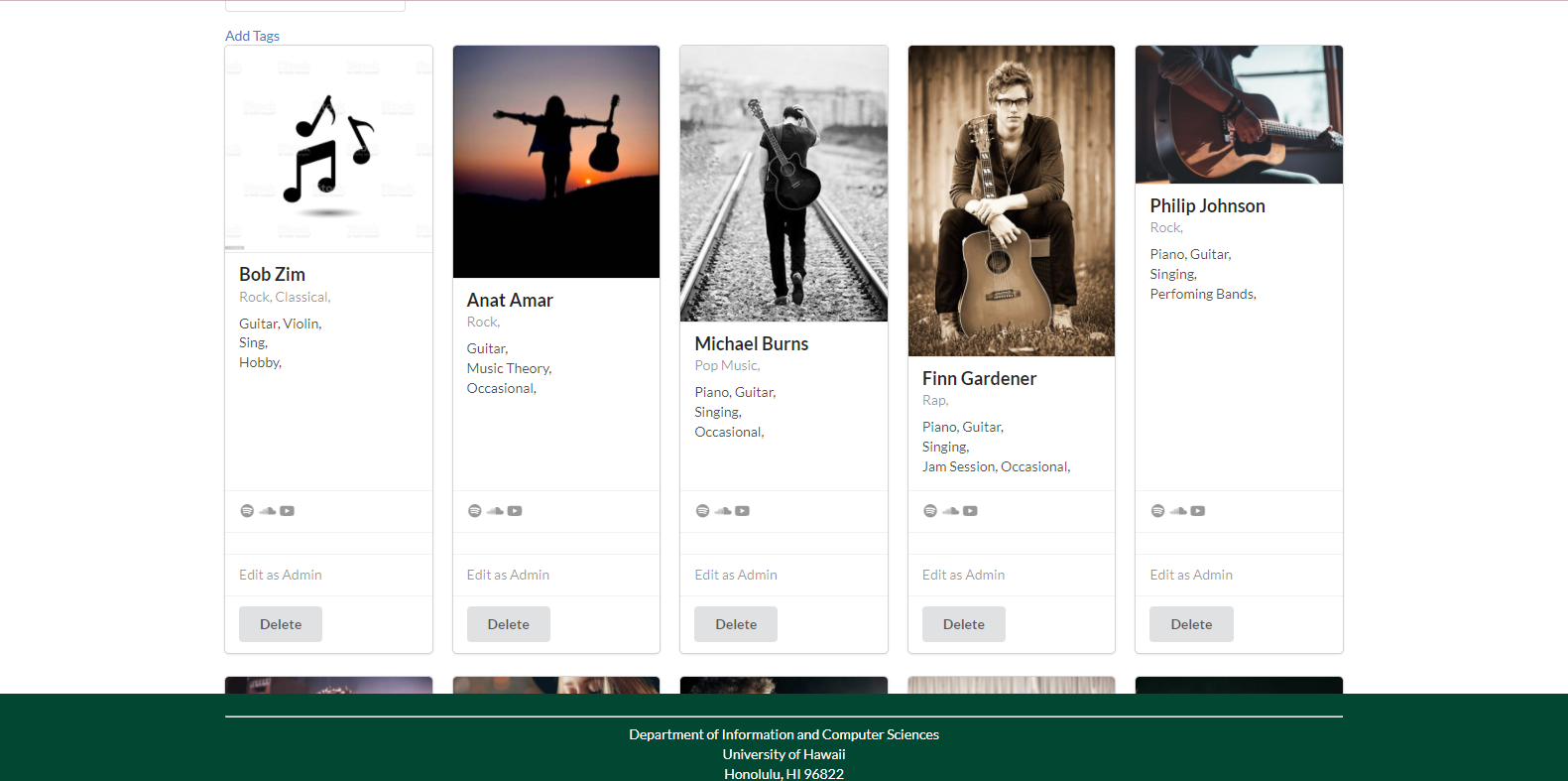Table of contents
Overview
Manoa Music plans to tackle a problem for UH students with muscial talents. As it can be difficult for students to find others with similar musical tastes, talents, and capabilities.
- GitHub Organization of Manoa-Music containing all its repositories.
Technologies we plan on using for “Manoa Music”:
- Meteor for Javascript-based implementation of client and server code.
- React for component-based UI implementation and routing.
- Semantic UI React CSS Framework for UI design.
- Uniforms for React and Semantic UI-based form design and display.
User Guide
Landing Page
The landing page is the first page presented to the user. Helps with vistor to understand the features of the site.
Profile Page
The Profile page will show users other students the user’s name, profile photo, description, and links. Followed by this, their goals, instruments they use, capabilities, and genre of music they are interested in. a text box to leave a message
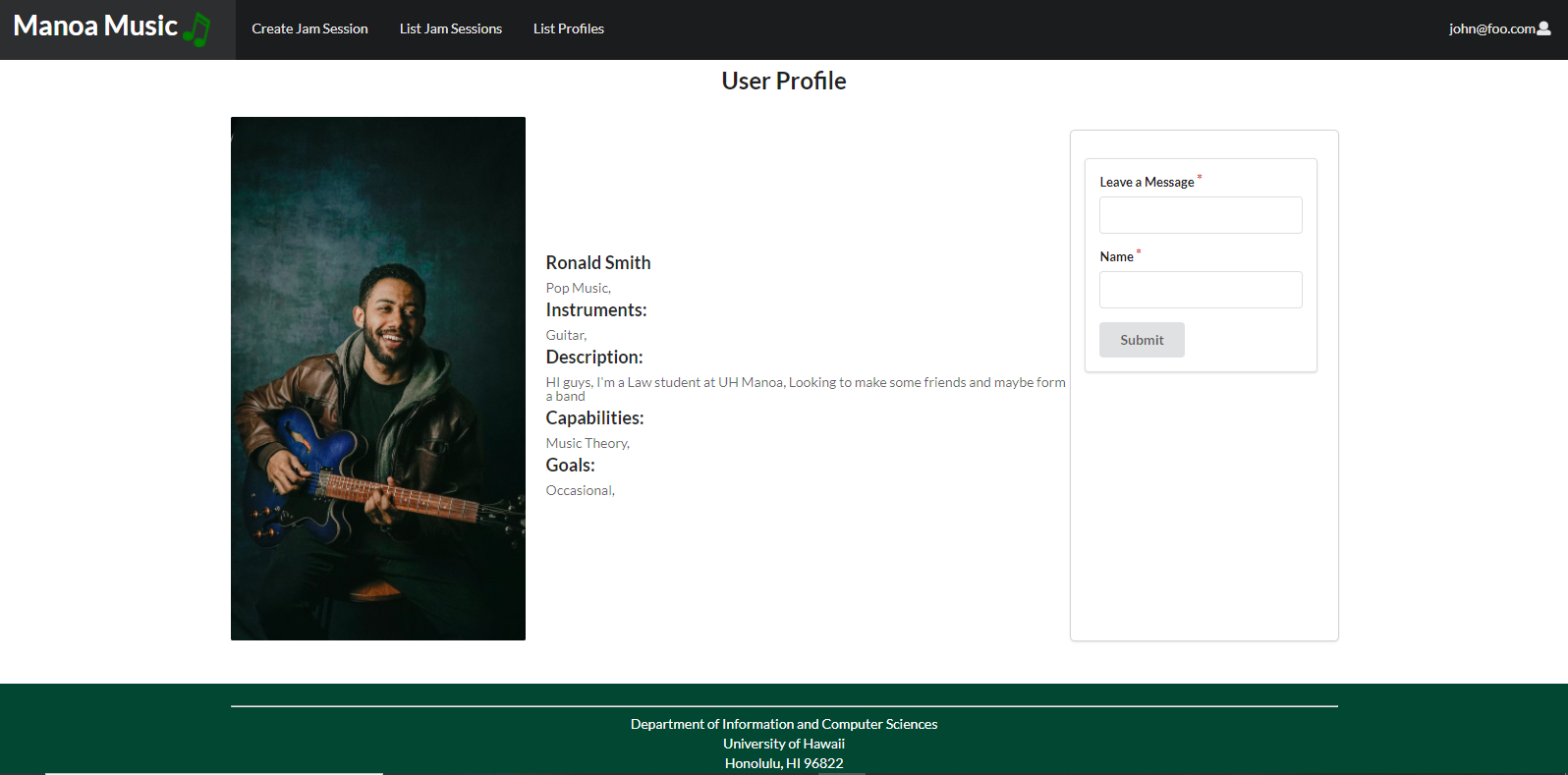
Sign in and sign up
The sign in and sign up page will allow users to sign in using their UH accounts which must have been previously registered within the system.
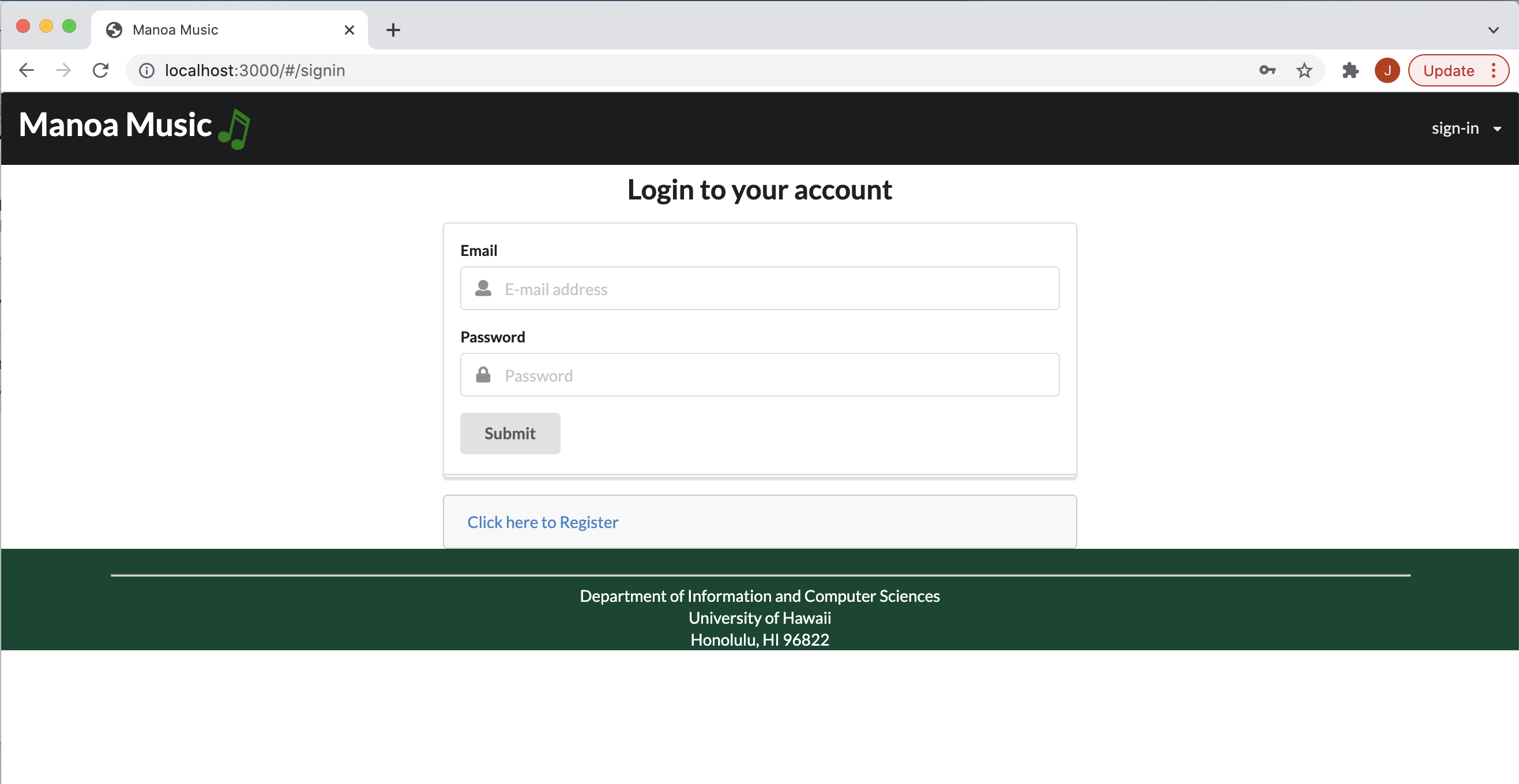
Create Profile
After Signing up, users are redirected to this page, where they can create and customize their own profiles. Not only will they be able to add their name and description, but they can also add tags associated with them, and even links.
User Home page
The User Home page shows a list of profiles that a user can search through. They can either search by name by using the search bar or use the filter options to limit profiles shown by instruments, goals, capabilities, and interests/genres of music.
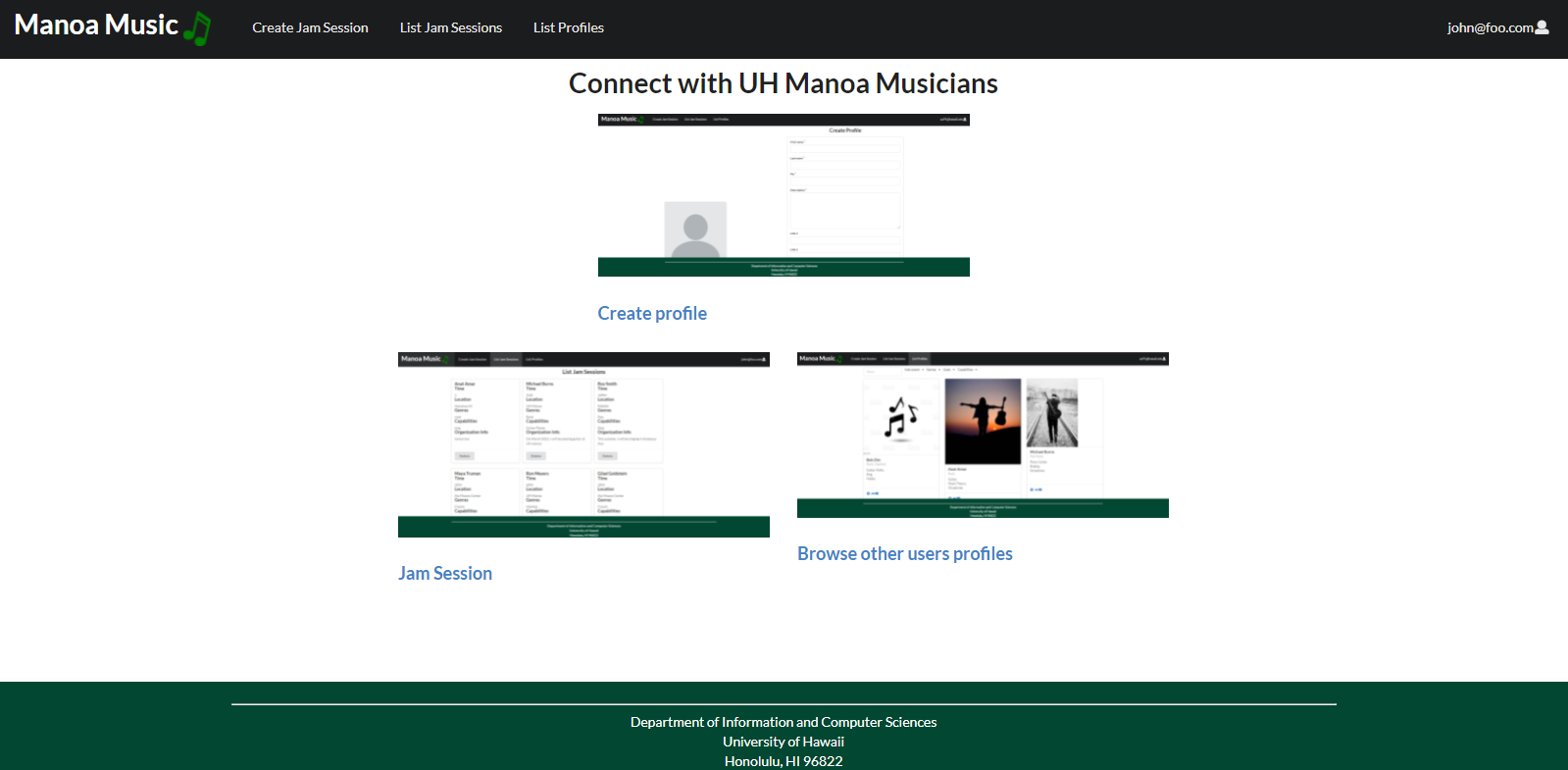
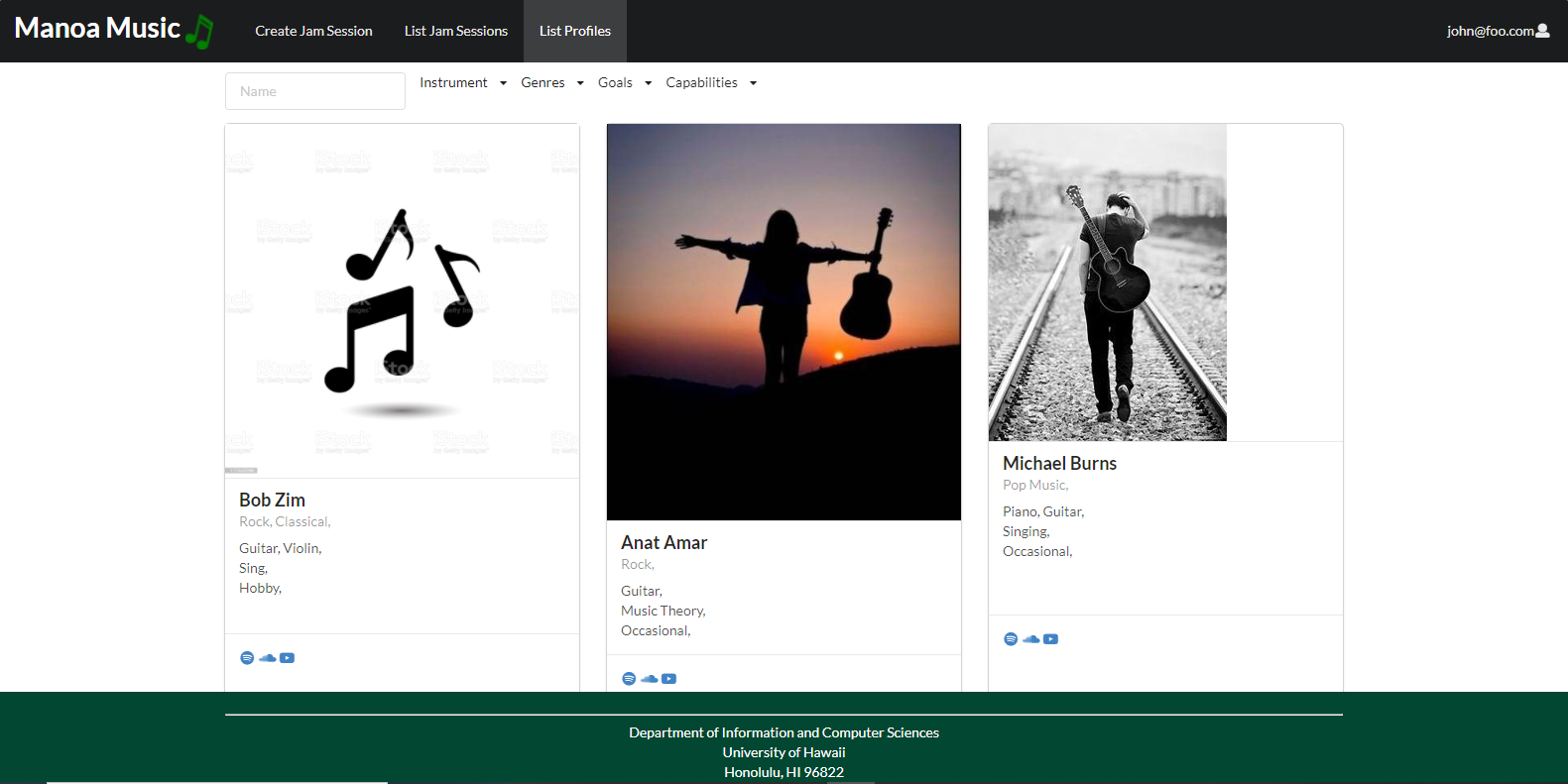
Create Jam Session
The User can create and provid information on thier next Jam Session.
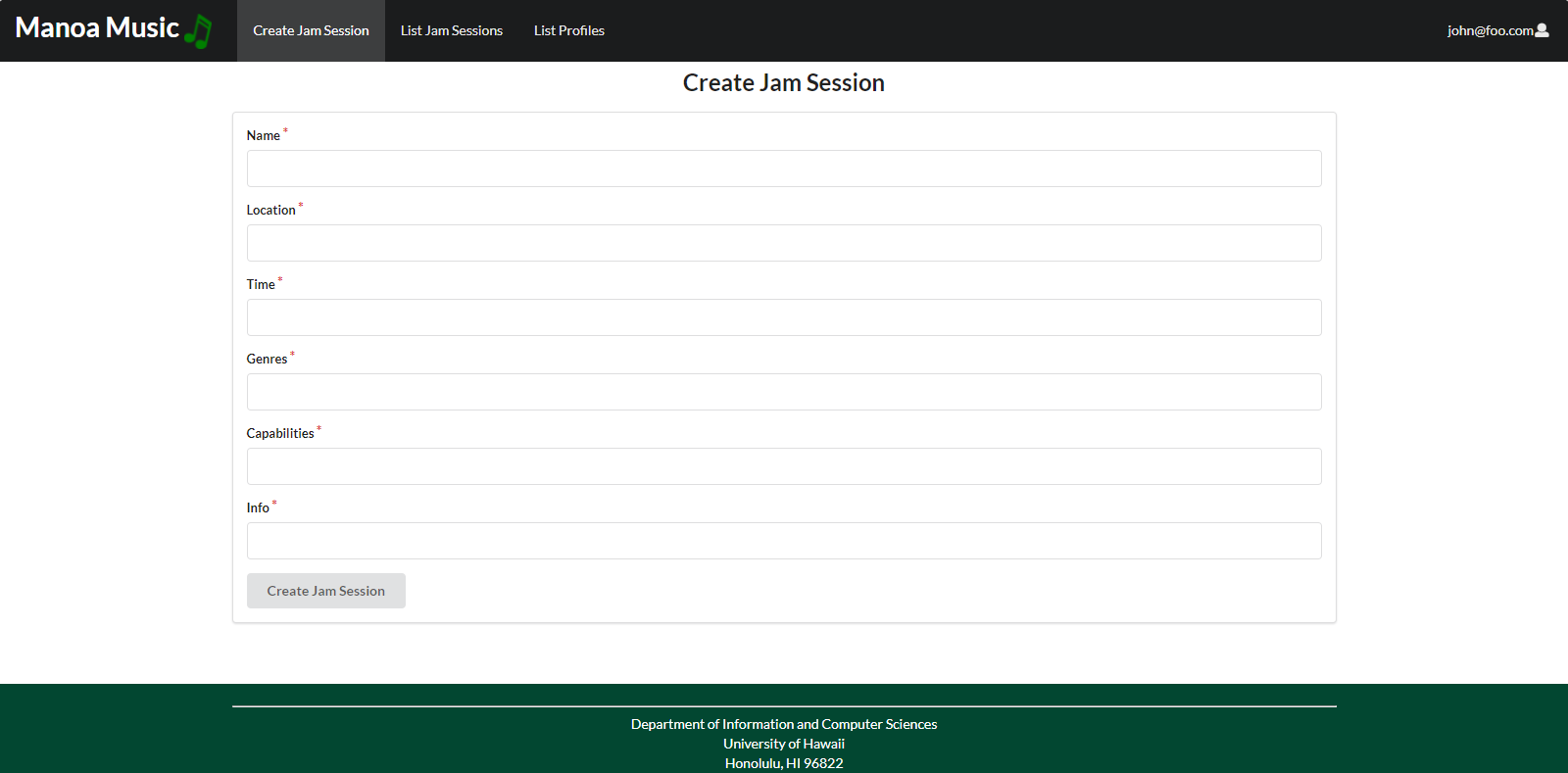
Jam Sessions
Provide information on scheduled jam sessions, including location, time, musical type, desired capabilities.
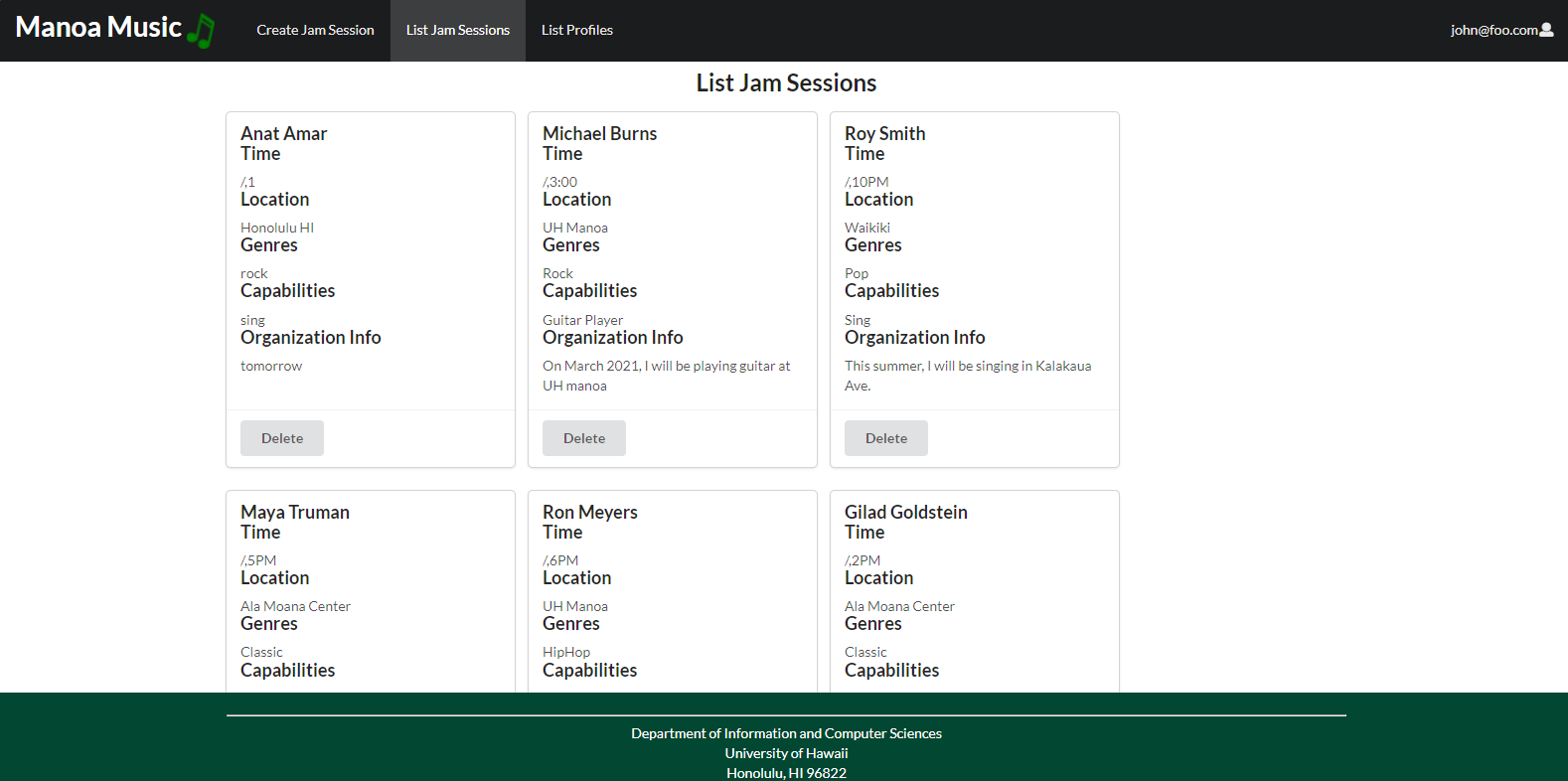
Admin Home page
After logging on from the sign page it will direct you to the said home page either user or admin which in this case the admin home page will allow you to manage all profiles with adding and deleting capabilities with overall categories. Has similiar features to User Home page.
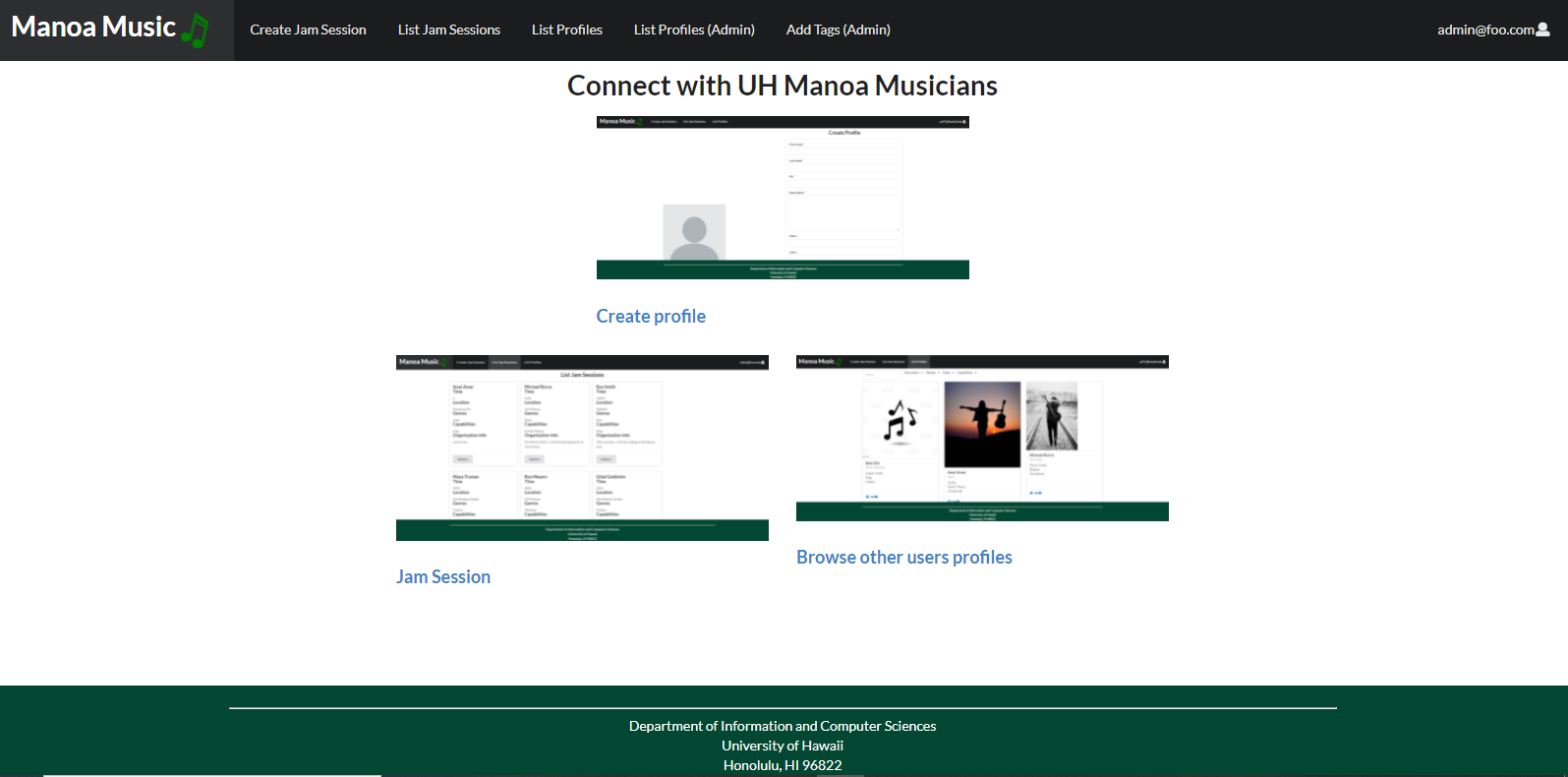
Add Tags Admin
The Admin have the option to add tags, such as adding insturument, goals and capabilities
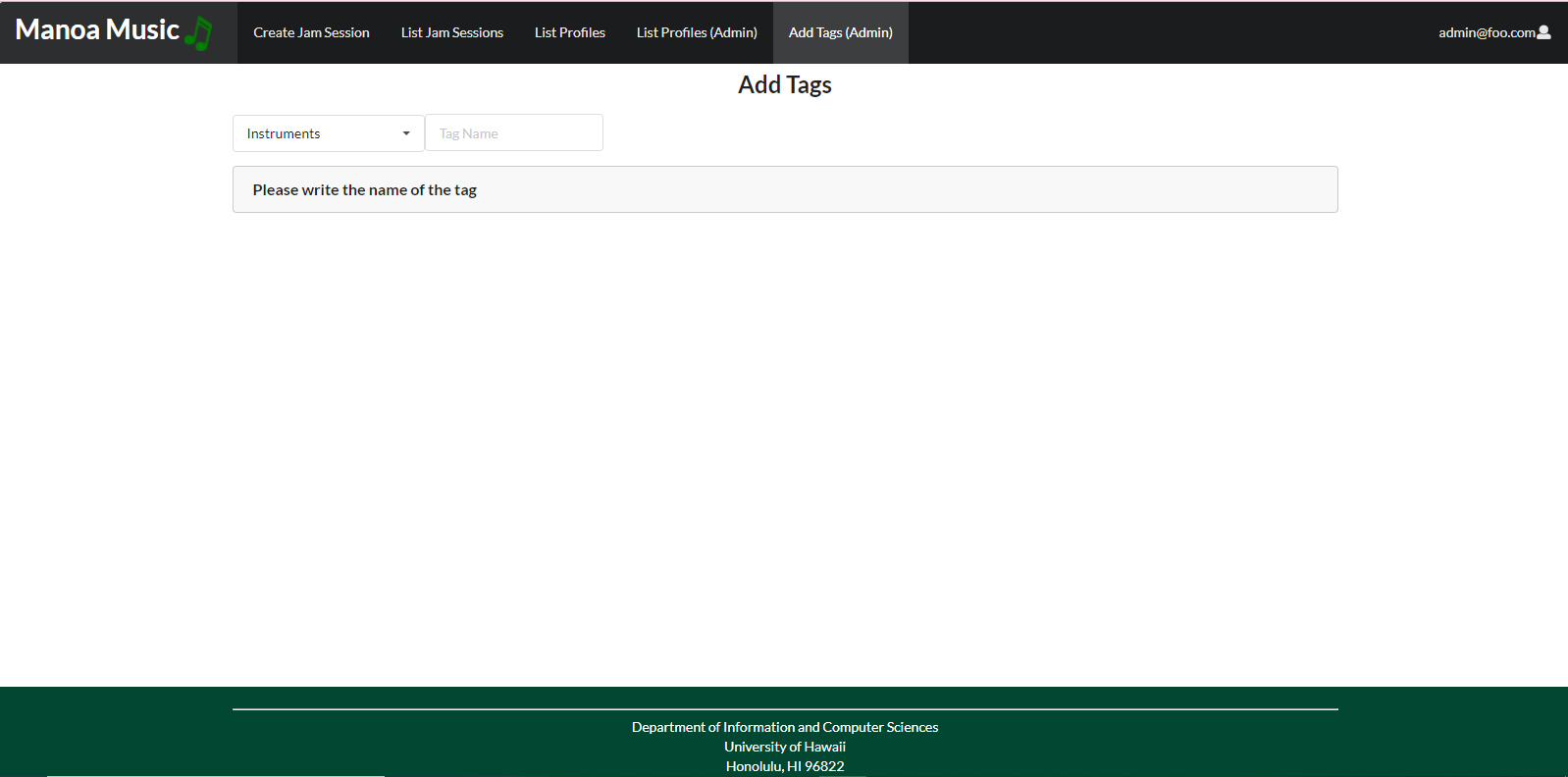
Admin Edit Page
The Admin Edit Page will allow you to edit a user’s profile including first name, last name, description, profile picture, goals, links(Soundcloud, spotify, youtube), instruments, capabilities, and genre of music.
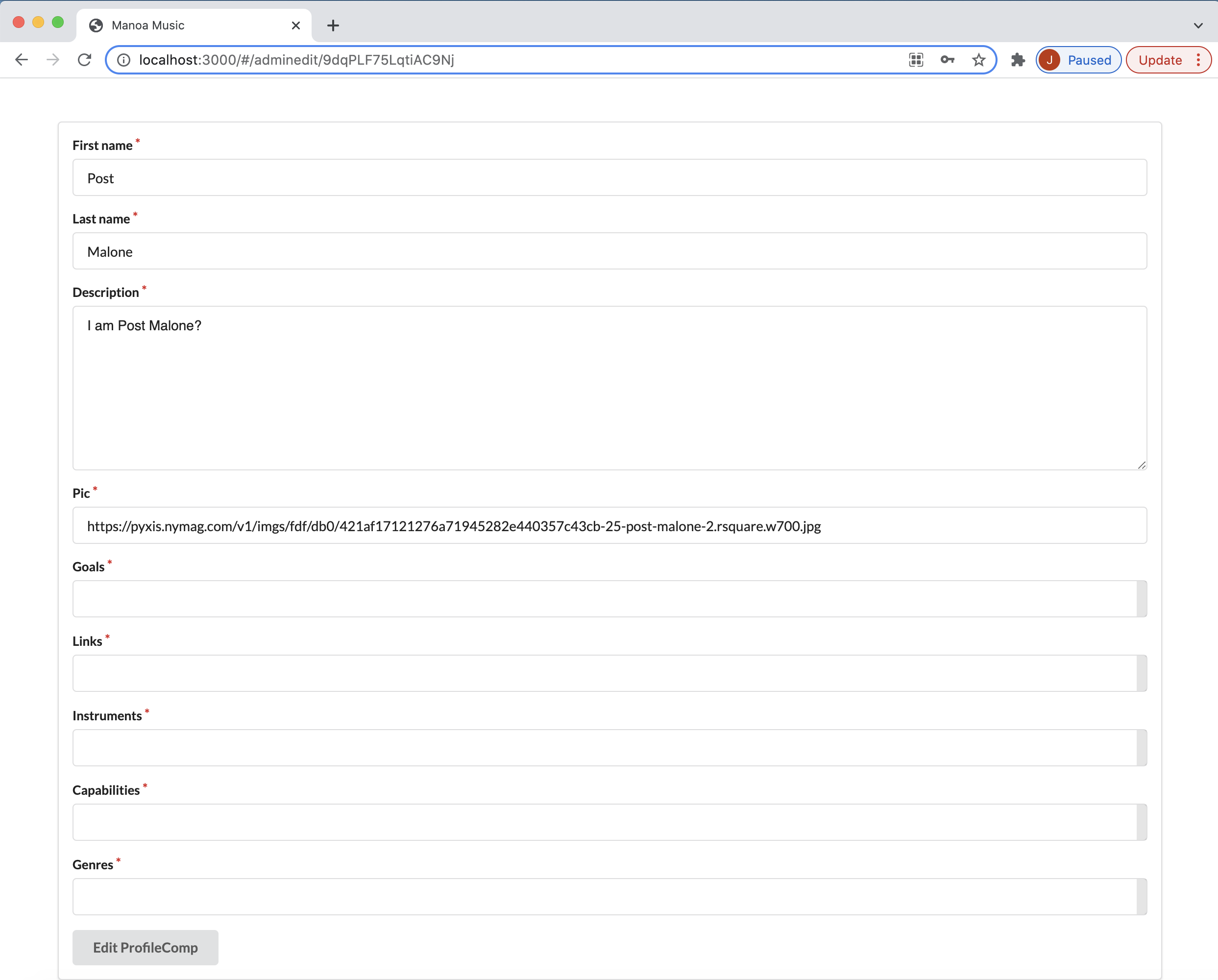
Community Feedback
-
Jacob Ishikawa (UH Student): “I found it very clear on what I had to do when I got on the Manoa Music home page. I liked how we are able to create our own Jam sessions where other UH students can come and participate.”
-
Finn Gardener (UH Student): “I am very excited for what’s to come from Manoa Music. Although the design of the website and logo could be better in my opinion. I like the functionality it provides to the UH musicians. My favorite feature was how spotify, soundcloud, and youtube were incorporated so I can check out music from my fellow classmates.”
-
Michael Burns (UH student): “As a musician, I always wanted to meet other musicians, and Manoa Music is the perfect site to meet other students that play an instruments or sing. The site is a user friendly, and easy to find other musician that play the same instruments as me.”
-
John smith (UH student): “Looking at the Manoa music site, I recognized exactly what its about, im not a musician but I think it is a great site for everyone that is interested in playing music and want to watch musician perform.”
-
Aiden Myers (UH student): “ I really like the style of manoa music site, the colors are the same as the uh Manoa Website so you know exactly that you are in the right place. I think it is a great idea for UH students to make connections with other musicians. Overall the site functions correctly.”
Developer Guide
- First, your need to install Meteor.
- Next, visit our github application page clicking on “Use this template.
- Third, cd into the app/ directory:
$ meteor npm install - Fourth:
$ meteor npm run start - Following all these steps the application should appear at http://localhost:3000.
Development History
Final Project: Milestone 1
Final Project: Milestone 2
Final Project Milestone 3
Example Enhancements
- Supporting Organizations of Jam Sessions so that students can meet together to play and make music.
- Supporting leaving a message on User profiles.